Just released: A powerful new tool for program-level schedule aggregation.
We know that it's crucial for PM Consultants and Owners to have program progress reported consistently and efficiently. That is the first step to give power to the projects, which is what we stand for. That's why we're excited to release a powerful new aggregation tool for program-level schedules. It aims to centralize program reporting and provide unparalleled program-wide transparency and visibility.
.gif)
Gantt charts are the go-to solution for management at a project level. When it comes to program level though, you need a fast, easy and standardised way to see multiple project statuses and cross program interdependencies. The solution should be able to answer:
- What’s coming up next month?
- What did we complete last month?
- How do I see across projects to deconflict?
- Which projects do I need to chase for updates?
Our new Program Schedule tool provides those answers with a click of a button. Here's some other benefits you'll love:
Centralized milestones report
Program Schedule outputs a centralized report with all the important milestones and data in one place. No more having to navigate through multiple Gantt charts or spreadsheets. When users land on the Program Aggregation page, they see a Monthly view with all the projects down on the left and all the milestones, with completed or planned dates. You can see what's coming up across all the projects and phases (concept design, delivery, procurement, and other milestones).
Program-wide transparency and visibility
You don’t have to wait until month's end to get milestone updates. Data is real-time as the program will be transparent and visible at all times. It is now easy to spot schedule conflicts across the whole program, so you can make timely informed decisions.
Proactive not reactive
Seeing clearly what happened in the previous month, or what is coming up over the next month or quarter enables owners and PM Consultants to prepare effectively and to know where to add value.
Identify milestones and project interdependencies
Having all projects' milestones in one view helps owners make informed decisions about deconflicting projects or taking advantage of opportunities to save time and money. The program-wide slip/gain generates lessons learned about key milestones or dates. This informs future project decisions and identifies areas for improvement.
.gif)
Save time when preparing reports!
With all the critical information in one place, you can quickly present the project schedule within Mastt or generate Excel reports without having to navigate through multiple systems or spreadsheets.
The schedule "racehorse" view shows all milestones with planned dates for all projects in your program/portfolio. This is where the projects have established a consistent drumbeat of milestones that we set up in the template. The chart above shows the average slip. The project milestones below have a baseline date and if projects are behind or ahead of the baseline date, they get a slip or a gain.
This shows you the average across all the projects so that you can identify which milestones are causing the most pain or the most delay and make corrections to that going forward.

Export to Excel
Data from Program Schedule can be downloaded to Excel for further editing. There are three tabs in the Excel sheet. The “racehorse view” tab is very similar to the view in the system where it plots out all the milestones and which month they are completed in. The “grid view” tab is similar to the grid view we have in the system milestones. The other tab is a big database download of all of the projects, milestones and dates.


Where to find more information
See more detailed help page information here, or reach out to hello@mastt.com if you have queries.
Have fun exploring the Program Schedule page!


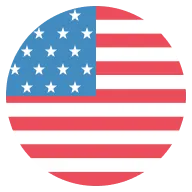
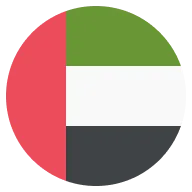





.webp)

.webp)
.png)
