
Project Status Report in Microsoft PowerPoint format. Ready to use, free and best practice Project Status Reports.
A Project Status Report is a key reporting document used to communicate the current status of a construction / Capital Project. The Project Status Report provides updates on various aspects such as progress, budget, timeline, risks or issues, and any changes in scope. These types of reports are generally a communication tool amongst stakeholders, including Project Managers, General Contractor, Project Owners, and investors, ensuring everyone is informed about the current project 'Status' hence the name.
Since Project Status Reports are issued regularly throughout the life of a project, a template provides a standardized format so everytime it is used, it is familiar and easy. This template helps ensure that all relevant information is consistently communicated in a clear and structured manner. By using a Project Status Template like this, project managers can more efficiently compile and present critical data, which aids in decision-making for Project Owners.
Creating an awesome Project Status Report involves several key considerations, so we wrote a best practice Project Status Report guide you can use to build the best report possible. Please read it, otherwise here are some general steps.
Rather than communicating updates with hundreds of outdated and confusing spreadsheets, switch to one of these Microsoft PowerPoint based Project Status Report that you can easily customise and visualise all your important metrics - in one page. This Project Status Report Template is pretty easy, so download it and go crazy!
✔ We've researched thousands of Project Status Report to create a gold standard template with best practices for communicating data anchors, context and status for effective decision making.
✔ Get this Project Project Status Report Template pack certified as part of your Quality Management System.
✔ All the formatting, sectioning, headings, sub-headings, colors, is all ready to go.
✔ Start a new Project Status Report today in Microsoft PowerPoint format.
✔ Zip file of 4 x Project Status Report (Board Report, Complex Dashboard, Portrait Dashboard and Simple Project Status Report)
✔ Microsoft PowerPoint Formats.
👉 Head to Mastt's Reporting Module

Free Best Practice Project Report Template. Ready to use Microsoft Word format.

A simple and coherent plan to help you easily identify and deal with potential risks to your business

Ready to use professional Dashboards Pack in PowerPoint format, including Board Report, Complex Dashboard, Portrait Dashboard and Simple Dashboard.
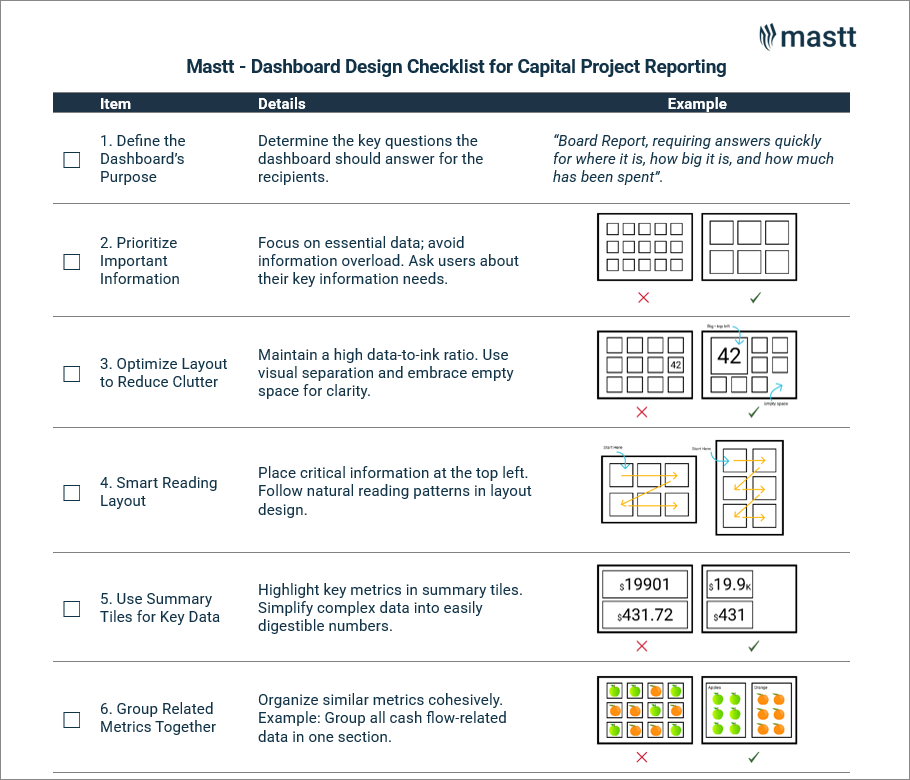
This 10 Point checklist will help you design an effective capital project, capital program, board or reporting dashboard. Great for client side project managers!